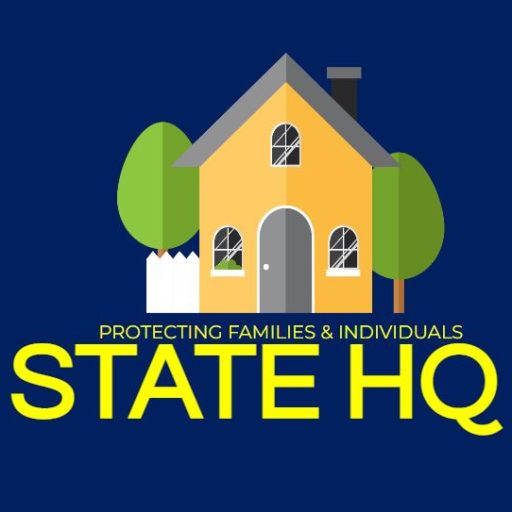The App

AFTER SUBMITTING THE APPLICATION
BIG IMPORTANT STEP! After the app is filled out, you must upload it to the Opt! System under New Lead/Referral. Here’s how.
This step should be done within 24 hours (ideally) and certainly before 11am Friday each week.
WHAT INFO WILL MY APPLICANT NEED?
NOTE: Be sure your prospect has the following information ready for the appointment:
- Doctor’s name (you’ll look up their address and phone number)
- Driver’s License Number
- Bank routing/account number
- Birthdays and SSN for beneficiaries
Why do we take their bank info?
The conditional receipt began in 1962 (Simpson v. Prudential: insurance is in effect conditionally upon application and agreement to pay first premium) and was solidified forever in 1971 while Wanda and Ted Cites were applying for coverage. During the underwriting, sadly, Ted passed away. After the funeral, Wanda asked for their $100,000 insurance payment and they were denied because the underwriting wasn’t completed. She lawyered up. The litigation decreed that the Carrier (Farmers Insurance) was liable for the benefit payment because of the conditional receipt. It was a win for people like us!
Because of this litigation, you’ll be covered (technically) after we submit the application (premiums will not be withdrawn without your authorization).
One concession has been made with conditional receipts: applicants do need to provide bank information when applying to cover a small part of the cost of applying (underwriting, risk assessment, medical record retrieval, DMV records, prescription history, etc – typically over $300 in cost) and so that premiums can be drafted after approval.
WHERE DO I FILL OUT THE APP?
Fill out applications through each Carrier HERE. You can also use the Quility site: https://hq.quility.com/page/carriers-e-app-platforms
For AIG (and Gerber), you’ll need to first submit a paper app (you’ll fill it out, have them sign it, and then you can scan and send it in). There are two ways to get to the AIG app: https://hq.quility.com/page/aig and https://www-115.aig.com
SHOULD MY CLIENT USE A PRE-AUTHORIZED CHECK (Bank Draft) OR PAY WITH CREDIT CARD?
Always always always have them use the bank route. When their credit card expires the policy with fall into cancellation. Most carriers will not accept a credit card.
MY CLIENT IS NERVOUS ABOUT GIVING BANK INFORMATION
Not a problem. Choose the ‘quarterly’ payment option (rather than monthly). After the policy is approved, you’ll need to fill out a form to change the payment frequncy from quarterly to monthly, you’ll be set.
MY CLIENT DOESN’T HAVE A COMPUTER, EMAIL, OR SMART PHONE, etc
No computer, email address, or Smart Phone? Use American Amicable or Americo’s voice signature feature.
Has a smart phone? Use Americo’s Easy App (directions below on this page).
More information here.
WHAT IF THE APP GETS ‘STUCK’?
If you have questions about how your app is being processed (or if you’ve submitted the app and the Carrier doesn’t see it), you can call the carrier – or chat with iPipeline https://www.customerportal.ipipeline.com/
or call 800-641-6557
iPipeline is a third party used by many Carriers to help with policy administration.
WHAT IF I GET STUMPED BY A PROSPECT’S ANSWER?
If, while filling out an application for coverage, you find yourself stumped by a question or need immediate help, text the Group with a “911” message and you’ll get immediate help from our awesome team.
AMERICO EASY APP
- Click https://tools.americoagent.
com/ and login with Americo credentials. - Select the State and age of the client
- The available products should automatically pop up, typically “Eagle Premier” for Final Expenses.
- Click on “eApp” and fill out the application.
- NOTE: If you client does NOT have an email address, type in ‘noreply@noreply.com.”
- On page 4, you’ll see “Initiate Underwriting”. Once you click the button, your client will get a text with a 6 digit number for the first part of their application.
- At the end of the application process, a second text with another 6 digit code will be sent. Enter the 6 digits to finish the application.
- After finishing the app, you can submit it. DONE.
- STUCK? 800-231-0801; prompt 3 then prompt 2 to reach Americo Agent Services
AMERICO TELE SALE
If your client doesn’t have an email address or smart phone, the Telesales route will be needed. Plan on about 30mins.
- Prep your client for the phone call, encouraging them to be brief in their responses.
- After calling 855.248.8327 (option 1), the Americo rep will get your agent writing number, along with your clients name, birthdate, birth location, SSN, mailing address, and the face value of the product.
- A 4min recording will play speaking about the company’s policies and procedures.
- The rep will then ask a series of medical questions while the MIB is being checked.
- After the MIB results are in, the rep will take down the client’s Account info.
- Another recording (3mins) about the accelerated death benefit will play, followed by COVID 19 questions and then the final underwriting decision will be given.
- Verbal signatures are then captured and the call ends.
MUTUAL OF OMAHA
- For some prospects (the elderly, for example), the MOO app is a bit tricky because there are 2 emails they’ll receive and need to click through. The MOO Final Expense product is a little less money than Americo’s but the process is a bit more challenging. Here’s a link to the email your client will receive so you can walk them through where to click.
- NOTE: You can write with MOO before you are onboarded with them.
1. Go to HQ.
2. Carriers & products dropdown on the left
3. Select MOO.
4. Scroll all the way down to the “Just in time” link.
5. It will show the step by step directions.
TRANSAMERICA
If your client has trouble opening or completing the Transamerica email submission, use this link: https://statehq.org/trans/
AMERICAN AMICABLE
You can write with American Amicable before you are onboarded with them.
1. Go to HQ.
2. Carriers & products dropdown on the left
3. Select American Amicable.
4. Scroll all the way down to the “Just in time” link.
5. It will show the step by step directions.
SUBMITTED AN APP?
DON’T FORGET TO UPLOAD YOUR APP INTO OPT (if you haven’t yet)
AFTER APPROVAL: CLIENT SERVICES DISCUSSION
After the application has been approved and issued, offer a “Client Services Discussion” to review the policy and answer questions:
- Congratulate them on having $xxx,xxx in place for (name of beneficiary).
- Congratulate them on passing the MIB Check, Motor Vehicle Report, and Prescription Check.
- They’ll receive a digital and a physical copy of the policy.
- Help them know how to login to the carrier’s website and phone number so they can track their policy and other information (For Transamerica, it’s https://myta.transamerica.com/; 877-804-5922).
- Have your client tell their beneficiary where the policy is located – and never move it without their permission.
- Encourage them to share your contact info with their trusted family members so they can contact you when something happens (yes, they can contact their Carrier, but you want to personally take care of their family when something happens).
- Let them know you’ll be sharing the http://rx.quility.com/ link with them down the road for when they have prescriptions.
- Remind them that you are their Agent moving forward if there are any family members that could benefit from getting a policy in place.
- Tell them that down the road, you’d like to have a conversation with them about their Core 4 Docs (Will, Living Trust, Advanced Directive, and Power of Attorney) and adding their policy number to them. If they have those docs in place, encourage them to call their attorney and add the policy number to their documents.
- Train them about your role going forward: (1) you’ll reach out about once a year to check in (2) ensure that you will be their agent for years to come and will always reply to any email or text within a day – and if they have an emergency, text a ‘911’ message and you’ll reply immediately.
- NOTE: Amazing agents will also note the client’s birthday and reach out at least annually. Other agents will set a reminder to reach back every 4-6 months to develop a relationship with the client.
NOTE: 1-2 months from now, you’ll call them back to share the Quility RX card; 2-3 months from now you’ll follow up about their Core 4 docs (Eric has a guy that can put those in place for very little money, much less than the $2000 that a lawyer would charge).
THANK YOU
Consider writing a hand written thank you note to your client once the policy has been issued. Great customer service!
And if your handwriting is terrible, consider a third party solution: https://www.handwrytten.com/
A DECLINE?
If you get a decline due to MIB, you have about 36 hours to find a replacement product. To request free disclosure of the MIB Consumer File by calling 1-866-692-6901, Mon.- Fri. 6:00AM-2:00AM EST (closed holidays); OR request www.mib.com/request_your_record.html. Questions? infoline@mib.com
PAYDAY
As a reminder, you will initially earn 70% of the annual contract value as your commission and you’ll get 75% of that money within a few days of when your client pays their first premium – and then you’ll get the remaining 25% ten months later. So, if your client purchases coverage that has a $1500 annual price tag, you’ll [eventually] receive $1050 by getting $787.50 up front and then the remaining $262.50 ten months later. Your 70% commission rate will increase as you help people fill out Applications, giving yourself a raise every few months.
TO CHECK ON YOUR COMMISSION PAYMENTS, YOU CAN SEARCH “COMMISSION STATEMENT” ON EACH CARRIER’S WEBSITE.